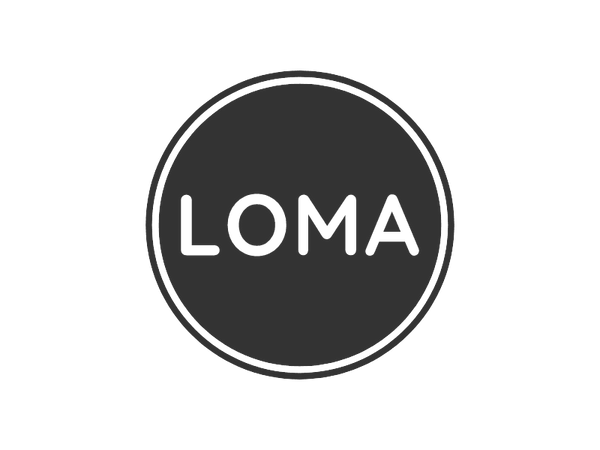Use & Care - MagSafe Stand

Set Up:
Skip to step 3 if you purchased with the MagSafe included
- From the front side of the stand, route the charger plug through the oval hole in the metal, and downward through the wood base. Pull out the slack.
- Detach the loose velcro circle, remove the backing and adhere it to the center of the back of the charger. Press charger firmly into place.
- Connect the charger to a 20 watt (or higher) power supply.
Removal:
It’s easy to remove the MagSafe should you need to, but important to follow these instructions to avoid damaging your stand. Locate the small circular hole on the back of the charging stand towards the top. To remove the charger, press a pen/pencil or something similar through the metal to push out the charger. If you push the charger out from a different location it could damage the wood face.
Addl. Notes -
- Turn the phone horizontally while charging for "Stand By Mode" which can display the clock and other information. See more information here.
- Charger will output up to 15 watts.
- If you have a particularly strong magnetic connection, try lifting the phone from the bottom, angling it upward.
Issues? Other questions? Let us know - hello@lomaliving.com